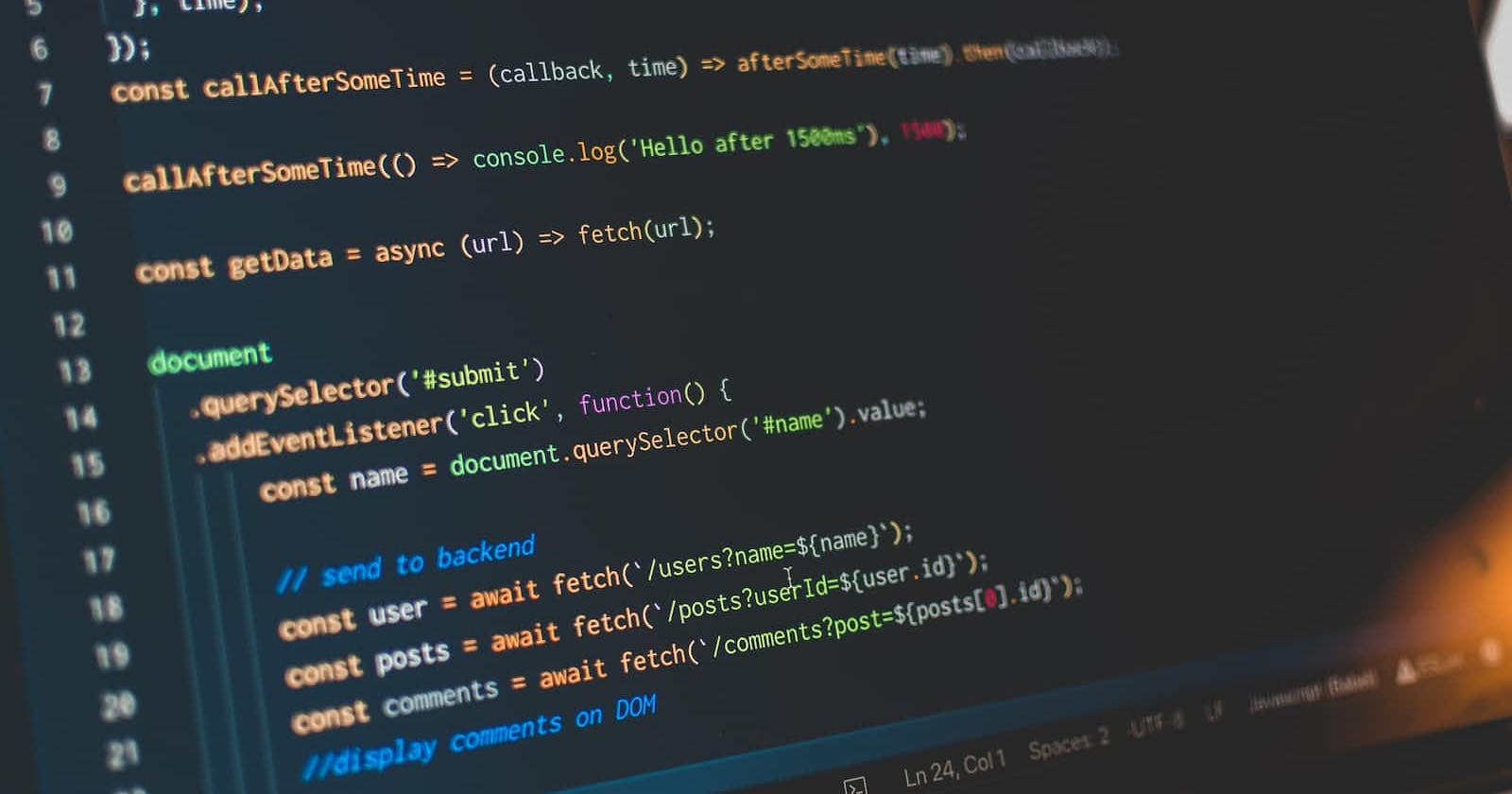Photo by Pankaj Patel on Unsplash
Title: Understanding Conditional Statements in JavaScript: A Beginner's Guide
An article to explain the conditional statements in JavaScript
JavaScript is a powerful programming language that allows developers to create dynamic and interactive web applications. One of the fundamental building blocks of any programming language is conditional statements, which allow you to execute different code blocks based on whether a certain condition is true or false. This post will explore the different types of conditional statements available in JavaScript.
if Statements
The most basic type of conditional statement in JavaScript is the if statement. An if statement allows you to execute a block of code if a certain condition is true. Here's an in this example, the code inside the if block will only be executed if the value of x is greater than 0. If x is 0 or negative, the code inside the if block will not be executed.
let x = 5;
if (x > 0) {
console.log("x is positive");
}
if-else Statements
The if-else statement allows you to execute one block of code if a condition is true, and another block of code if the condition is false.
Here's an example:
let x = 5;
if (x > 0) {
console.log("x is positive");
} else {
console.log("x is not positive");
}
In this example, if the value of x is greater than 0, the code inside the if block will be executed and the message "x is positive" will be logged to the console. If the value of x is 0 or negative, the code inside the else block will be executed and the message "x is not positive" will be logged to the console.
else-if Statements
Sometimes, you may need to test multiple conditions before executing a block of code. In this case, you can use the else-if statement.
Here's an example:
let x = 5;
if (x > 0) {
console.log("x is positive");
} else if (x < 0) {
console.log("x is negative");
} else {
console.log("x is zero");
}
In this example, if the value of x is greater than 0, the code inside the first if block will be executed. If the value of x is less than 0, the code inside the else-if block will be executed. If the value of x is 0, the code inside the else block will be executed.
switch Statements
The switch statement allows you to execute different blocks of code based on different values.
Here's an example:
let day = "Monday";
switch (day) {
case "Monday":
console.log("Today is Monday");
break;
case "Tuesday":
console.log("Today is Tuesday");
break;
case "Wednesday":
console.log("Today is Wednesday");
break;
default:
console.log("I don't know what day it is");
}
In this example, the switch statement tests the value of the variable day. If the day is "Monday", the code inside the first case block will be executed. If the day is "Tuesday", the code inside the second case block will be executed. If the day is "Wednesday", the code inside the third case block will be executed. If the day is none of these values, the code inside the default block will be executed.
Conclusion
Conditional statements are crucial to any programming language, and JavaScript is no exception. You can create powerful and dynamic web applications that respond to user input and other events by using if, if-else, else-if, and switch statements. It's important to use these statements carefully and thoughtfully, to ensure that your code is efficient, effective.